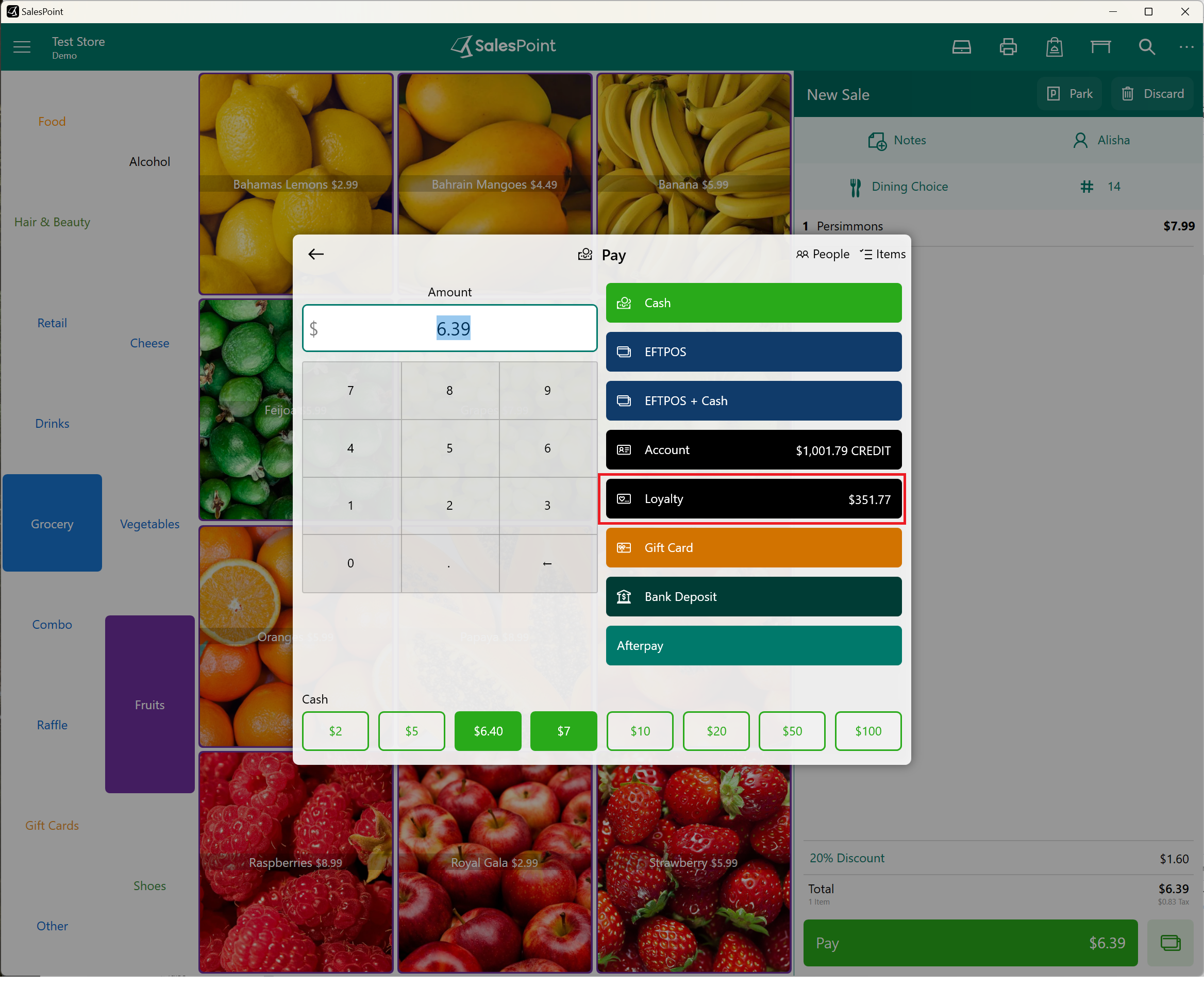A customer's account can be used as a payment method for purchasing sales in your store.
1. Ensure the Loyalty has been set up. To do this, please click here.
2. Once the loyalty is set up, customers can use their accumulated balance as a payment method. To enable customers to use their charge account for payment, on the sale screen, after adding items to the sale, select the customer who wishes to use their loyalty account balance as a payment method.
3. Click the "Pay" button. The Loyalty balance and the Charge Account balance will be displayed with their corresponding balances. If the loyalty account balance is insufficient to cover the product cost, other payment methods can be used to cover the remaining amount.
4. After the transaction, the loyalty account amount will be deducted from the customer's loyalty account balance.